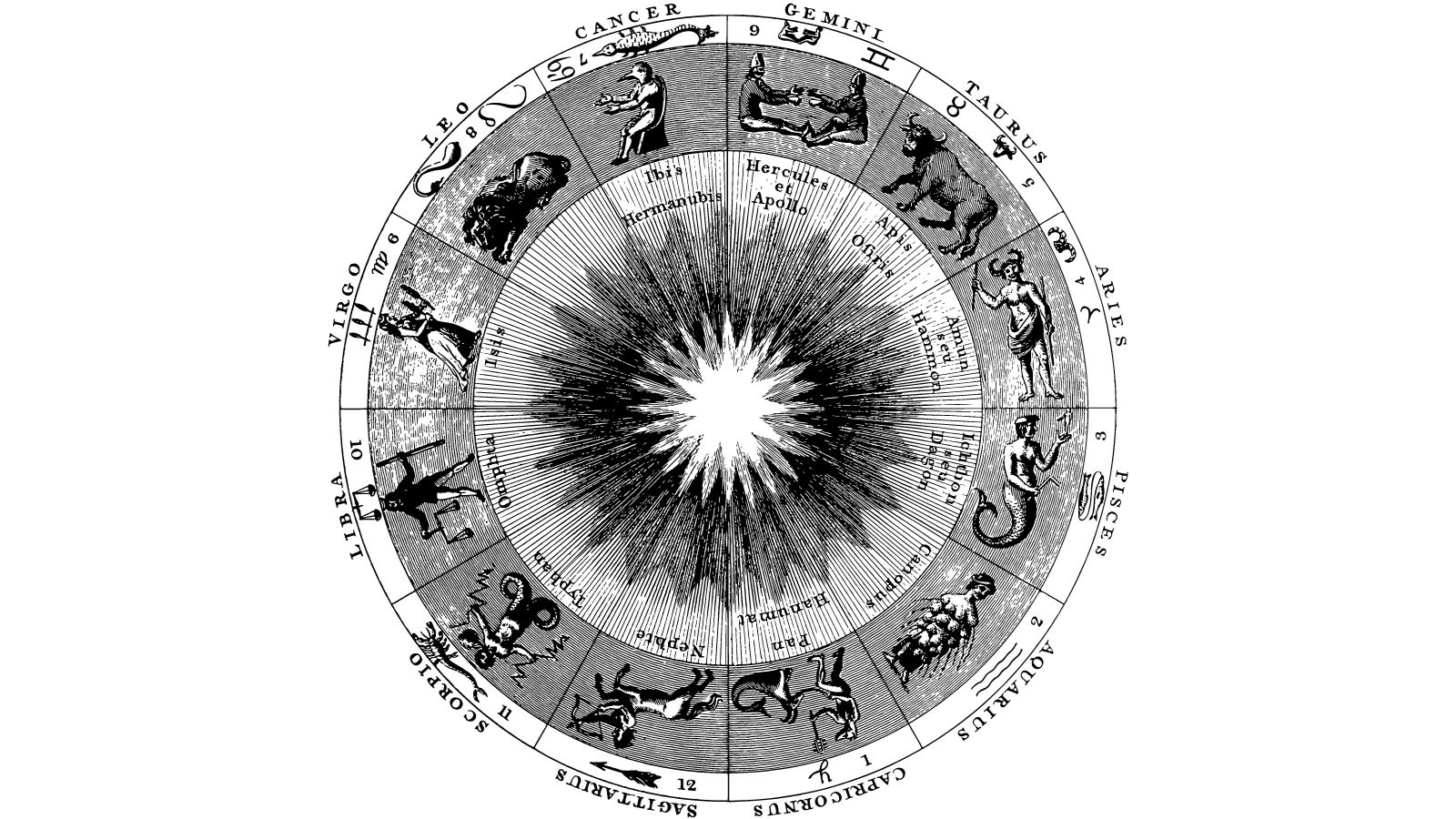Tech
Unless iOS gets this feature, I’ll stick to Android forever

Even as a loyal Android user for over a decade, I have to admit that Apple’s iPhone has become increasingly attractive over the past few years. There’s something to be said about the seamless integration between devices like the iPhone and Apple Watch and the company’s privacy-first approach to iOS, which I desperately tried to replicate by installing GrapheneOS on my Pixel last year.
These half-measures kept me content on Android, but a part of me still wondered if the grass was greener on the other side. So when Apple released the iPhone 15 with USB-C, there was nothing holding me back — on paper — and I finally decided to make the switch.
Have you made the switch from Android to iOS?
1412 votes
The initial switch to iOS wasn’t as painful as I initially expected. Sure, there was a learning curve. The lack of customization options and the unfamiliar home screen layout — it all took some getting used to. iOS has come a long way and now offers an experience that’s not so different from Android.
Switching from Android to iOS in 2024 wasn’t nearly as jarring as I expected.
However, there was one aspect of iOS that I just couldn’t seem to tame: the notification system. I knew going in that conversation grouping wouldn’t be as intuitive as Android’s and that actions on notifications might be limited. But within just a week of iPhone ownership, I was drowning in a sea of notifications every few hours. A cursory Google search revealed I wasn’t alone: Many have complained that apps like Walmart will request notification permissions for important updates only to push promotional messages through instead.
On Android, you can easily silence specific notification channels for an app without disabling the permission entirely. This feature has been present since 2017’s Android 8.0. But as you may have guessed from my tone, iOS doesn’t support notification channels at the operating system level. You can disable notifications per app, but there’s no granular control otherwise. And disabling notifications isn’t really an option, as it means missing crucial updates, like delivery timeframes or ride confirmations.
This means you’re perpetually at the mercy of developers’ will to implement granular notification settings within their apps. And to their credit, some do. Uber and Instagram, for instance, allow you to disable push notifications for certain alert types on iOS. But you may not always be so lucky when it comes to lesser-known apps (especially banks). If you keep several infrequently used apps installed, the lack of fine notification control can quickly go from being a mild inconvenience to downright infuriating.
I keep many Asian “super apps” installed so that I don’t have to reinstall them every time I travel. But while they’re handy for the occasional trip, these apps don’t follow the same notification etiquette as more established names. Think that’s an exaggeration? I once heard about a dozen people’s phones chip “Shopee!” in unison as I passed by them. Thankfully, that particular app lets you configure notifications on iOS.
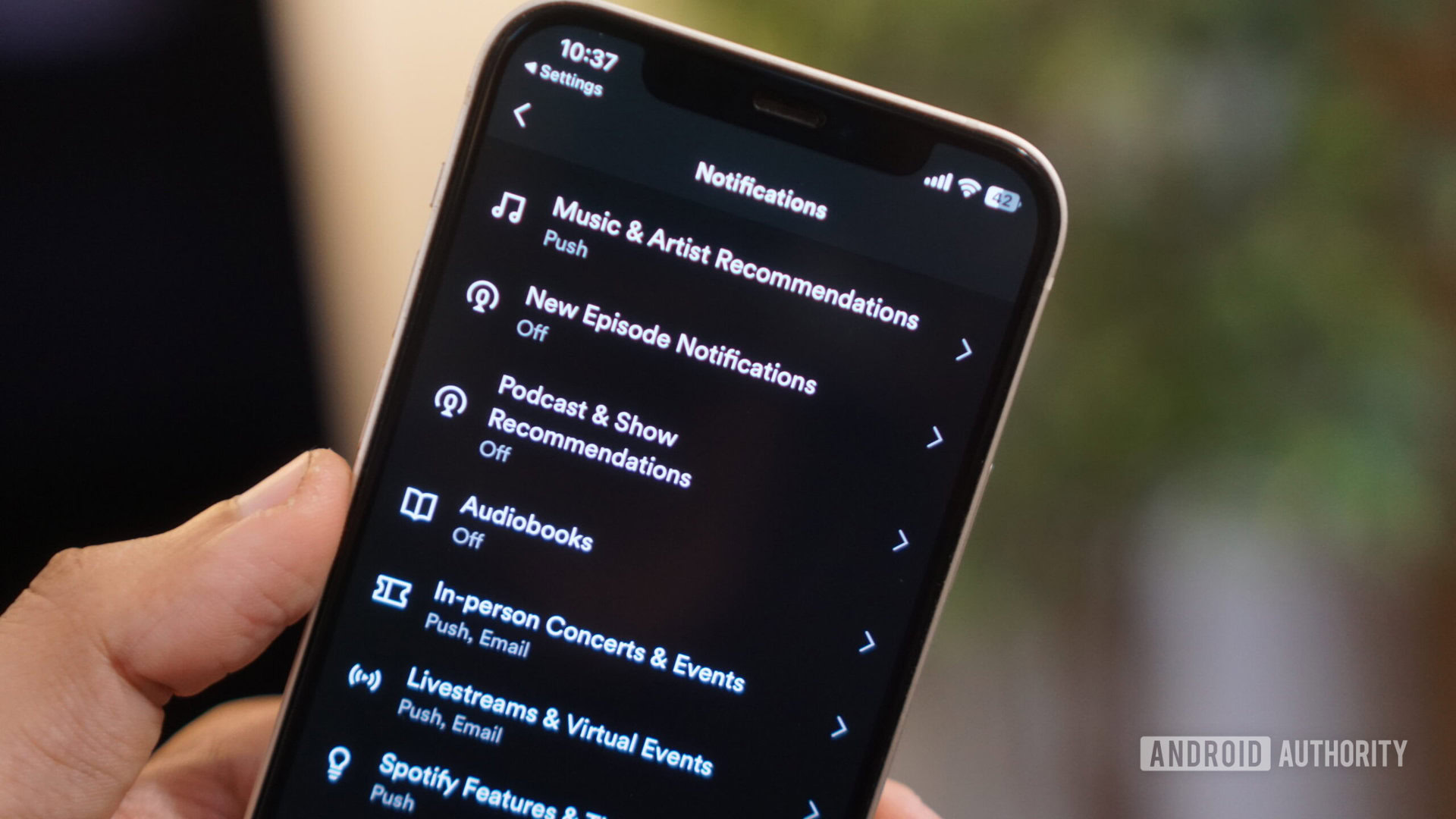
Calvin Wankhede / Android Authority
But even with apps that offer some degree of notification control, opting in or out is not as intuitive as you’d expect on an iPhone. On Android, it’s as simple as long-pressing the offending notification, tapping “Turn off Notifications,” and selecting which permissions you’d like to banish forever. On iOS, however, I had to navigate through each app’s settings menu (see Spotify’s above). Only a handful offer a direct link to their notification page within the iOS Settings app. Worse still, I have to repeat this tedious step for every app that bombards me with alerts.
Dealing with notification spam is frustratingly tedious on iOS.
Needless to say, this whack-a-mole game of dealing with notification settings left a bitter taste in my mouth. Given iOS’ reputation for simplicity and intuitiveness, I was surprised to find such an obvious sore spot. I did find the Scheduled Summary feature useful to tame the onslaught of irrelevant notifications, but many poorly written apps would flag their promotional messages as “Time Sensitive” anyway. It also felt like a messy workaround and I was always concerned about missing something important.
I’d like to believe that I got farther than many in the Android vs iOS debate, but my constant battle with notifications on iOS was a deal breaker in the end. Far too many apps didn’t give me the option to turn off their promotional spam. For an operating system that prides itself on reducing friction, it’s baffling that Apple hasn’t intervened yet.
I can only hope that a future iOS update offers a more streamlined and customizable notification experience. And while we’re asking for things that likely won’t happen anytime soon, the ability to mark chats as read from the notification shade wouldn’t hurt either. Until then, I’ll stick to my Pixel 8 Pro and continue dreaming about easily transitioning or going back-and-forth between ecosystems someday.